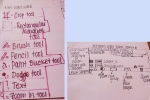
Bottom Right: Bottom right of Photoshop
Instead of blogging about the name of the tools and how to create new layers for pictures, I am posting two pictures on here about tools you can get familiar with on Photoshop (left hand side) and where to scroll your mouse when you want to create a new layer and change your colored image from “Normal” to “Multiply” or “Color.” I only listed the majority of the tools you can easily use for Photoshop.
I hope you all enjoy and if you have any questions, feel free to ask anytime.
